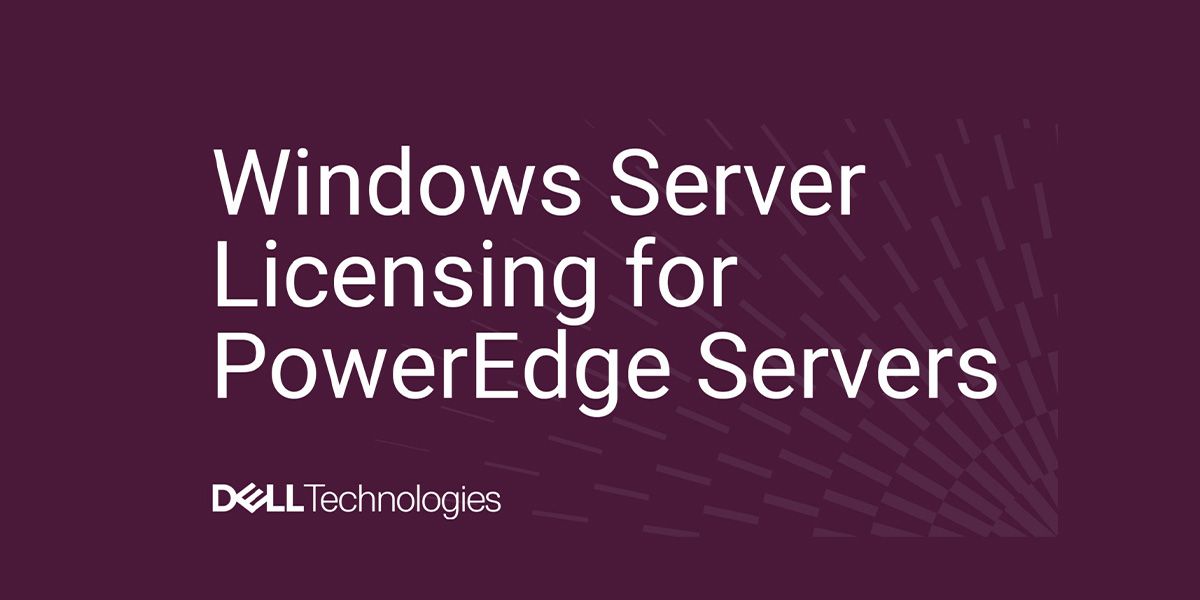
Windows Server Licensing for PowerEdge Servers
When purchasing a Dell PowerEdge server with Microsoft Windows Server, it’s essential to understand the licensing options available. Key topics include the per-core licensing model, Client Access Licenses (CALs), Remote Desktop Services (RDS) CALs, SQL Server licensing, Windows Server Essentials, and the secondary OS option.
1. Per-Core Licensing Model
Recent Windows Server versions use a per-core licensing model.
Minimum Requirements: 8 core licenses per processor and 16 per server, even if the server has fewer cores.
Licenses are sold in packs of 2 or 16.
Example: A server with two 8-core CPUs needs 16 core licenses. A server with four 20-core CPUs needs 80 core licenses.
2. Product Keys and Compliance
Only one product key is shipped (on the COA sticker), even if more core licenses are added.
If a server has more cores than licensed, it will still run, but may be subject to Microsoft audits and penalties.
3. Client Access Licenses (CALs)
Required for every user or device accessing server services (e.g., file sharing, printing, Active Directory).
Two types: User CALs and Device CALs.
Sold in packs and not enforced by product keys—compliance is managed by purchase documentation.
4. RDS CALs
Needed for remote desktop connections using RDP.
RDS CALs are enforced by product keys and must be installed on an activated license server.
Sold separately from regular CALs and is required to avoid RDP connection issues.
5. SQL Server Licensing
Two licensing models:
Server + CALs: Includes a server license and user/device CALs (no need to license cores).
Per-Core: License every core; no CALs needed—allows unlimited user access.
SQL Server does not enforce compliance automatically but is subject to audit.
Additional SKUs are available to license multiple SQL instances on the same server.
6. Windows Server Essentials 2022
OEM-only option for servers with 1 CPU and ≤10 cores.
No CALs are needed, but limited to 25 users.
Comes with a COA sticker for activation.
Uses Standard edition media for installation, activated with an Essentials key.
7. Secondary OS Licensing
Allows Windows Server to be installed as a secondary OS, typically in virtualization setups (e.g., VMware hosts).
Standard licensing rules apply to virtual machines, independent of the third-party OS.
Final Notes
Always review the end-user license agreement for compliance.
Keep records of CAL and license purchases, as they’re not replaceable.
Proper licensing avoids compliance risks and ensures smooth operation.

